When Google first introduced Vehicle Listing Ads, a Shopping campaign in your Google Ads account was required to show them. However, as of September 2023, Google has phased out Shopping campaigns and upgraded them to Performance Max campaigns. Since Performance Max is a full-funnel marketing campaign type, how and where are your vehicle listing ads appearing? Does adding additional assets outside of an inventory feed improve how well your vehicle listing ads perform? In this article, we’ll dive into everything we know about Performance Max VLA campaigns.
What are Vehicle Listing Ads (VLAs)?
Put simply, these are ads for each vehicle you have listed on your website. Any automotive dealership not utilizing the power of Google’s Vehicle Listing Ads feature is missing out on huge opportunities to bring quality traffic in. If a vehicle detail page (VDP) exists, a VLA can be created and shown to interested users that send them directly to that VDP. To run VLAs in your Google Ads account, you must link your Merchant Center to Google Ads and add it to a Performance Max (PMax) campaign. As of today, Performance Max (PMax) campaigns are notorious for being largely uncontrollable when you compare them to standard campaign types you may be more familiar with, such as Google Search and Google Display campaigns. This is because PMax campaigns show their ads across multiple channels all within a single campaign:
PMax Channels Include:
- Search
- Display
- YouTube
- Maps
- Discover
- and more!
PMax campaigns utilize “Asset Groups” instead of “Ad Groups” to categorize ad variations within a single campaign, but we’ll touch on the importance of this in more detail later.
So, how do you know where your VLAs are showing?
If you were to try to answer this question by looking for a section inside Google Ads itself, you’ll come up short as Google has yet to provide advertisers with transparency on PMax ad placements. For example, in a standard display campaign, you’d normally be able to see where your ads showed by navigating to Campaigns -> Insights and Reports -> When and where ads showed. This data will be empty in the “Where ads showed” tab for PMax campaigns. Additionally, Google still doesn’t provide transparency on how much spending went towards each channel, and instead lumps everything into “cross-network”.
We can, however, get an indication of which channels PMax ads can appear on by navigating to Asset Groups within a PMax campaign and clicking on one of the channel icons at the top right of the asset group.
What do vehicle listing ads look like?
Since the data for your VLAs is coming from your inventory feed, they can only show in a limited number of format types. The most recognizable ones, and possibly the most desired/expected, are the listings that show in the “Vehicles for sale” section of a Google search results page. This same format also shows on YouTube on mobile devices as “Suggested Products” on certain channels below or to the side of the video you’re watching:
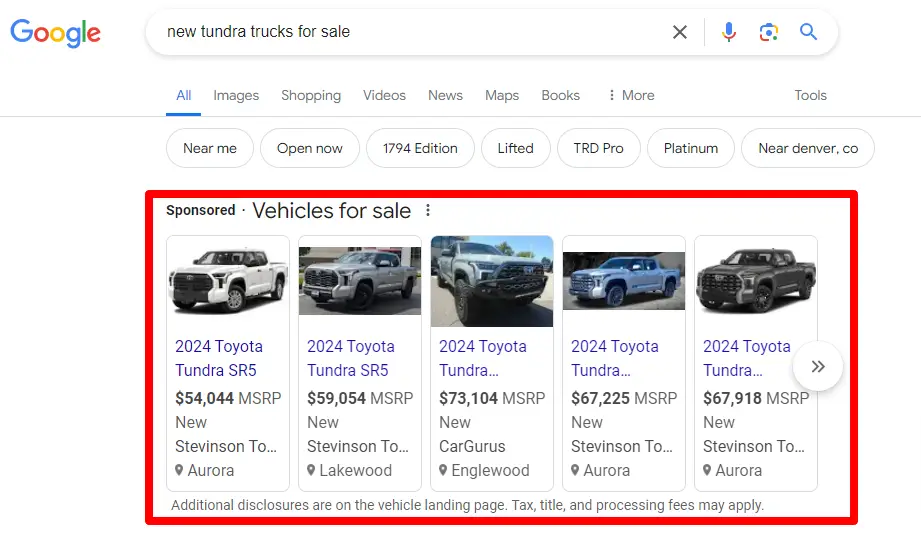
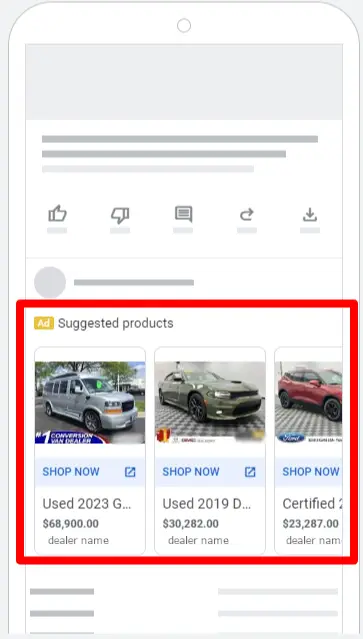
Aside from the format listed above, VLAs can also show in a feed-driven Dynamic Display ad format that can include the same limited information such as the Year, Make, Model, MSRP, and Business Name:
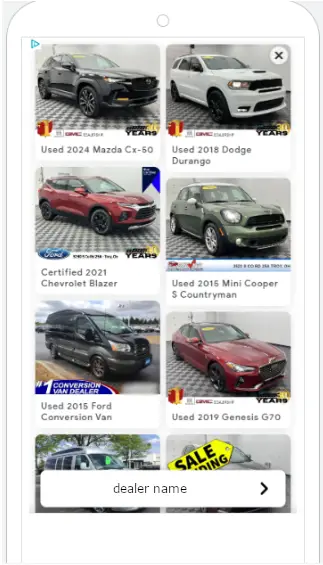
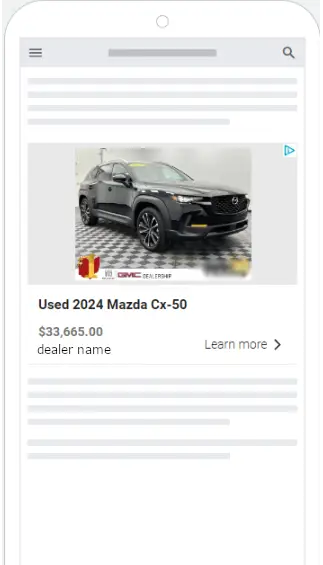
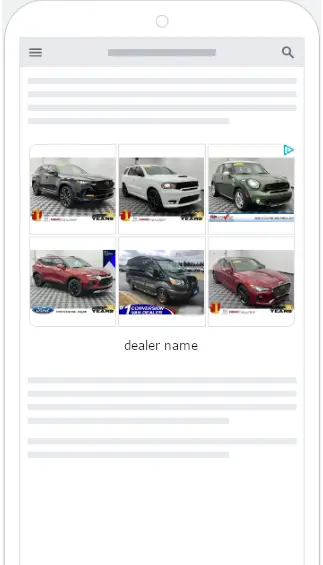
The “Vehicles for sale” section of a Google SERP is more desirable because it will only appear if a search query matches with vehicles from your inventory. This makes it an intent-based ad, which targets users who are much lower in the marketing funnel and are actively searching for a product. The other display ad format is audience-based and primarily serves as either a reminder for retargeting, or awareness for in-market users. Intent-based advertising has a much higher likelihood of producing engagement and leads since the user the ad was shown to is actively shopping at that very moment.
When creating asset groups for a PMax campaign, you are encouraged to add as many assets as possible to your ad groups to give Google’s AI its best chance to find the right combination of Headlines, Descriptions, Images, and Videos to create a compelling ad to put in front of potential customers. If you were to try to do this for a VLA campaign, which assets would you decide to include to represent all of your Used Inventory, for example? Unless you created a separate campaign for each model you have in inventory, you’d have to provide more generic assets. By adding more generic assets, we begin to stray away from the intent behind vehicle listing ads.
So, what’s the difference between a PMax campaign that only utilizes a merchant center feed and one that uses added PMax assets in the asset group?
Since your inventory feed from your merchant center contains tens to hundreds of unique vehicles, it’s impossible to add assets that relate to each one specifically. So, when you add assets on top of your inventory feed, you are essentially showing branding ads that are created with these assets (or whichever generic assets you added to encompass all of your inventory). Your added assets will never show directly alongside your inventory feed assets. How often PMax decides to utilize your assets to create ads outside of the feed provided for VLAs is undetermined, because again, Google doesn’t provide transparency on ad placements or even combinations. The closest we can currently get is seeing what Google has deemed “Top Combinations” without providing any metrics to explain why they are so.
We can determine how much spend is going towards non-VLA placements by checking the amount spent in your PMax VLA campaign and comparing it to the total amount spent in the “Products” section of that same PMax campaign. If the cost doesn’t match, then PMax has spent the difference utilizing the assets you provided outside of your vehicle feed.
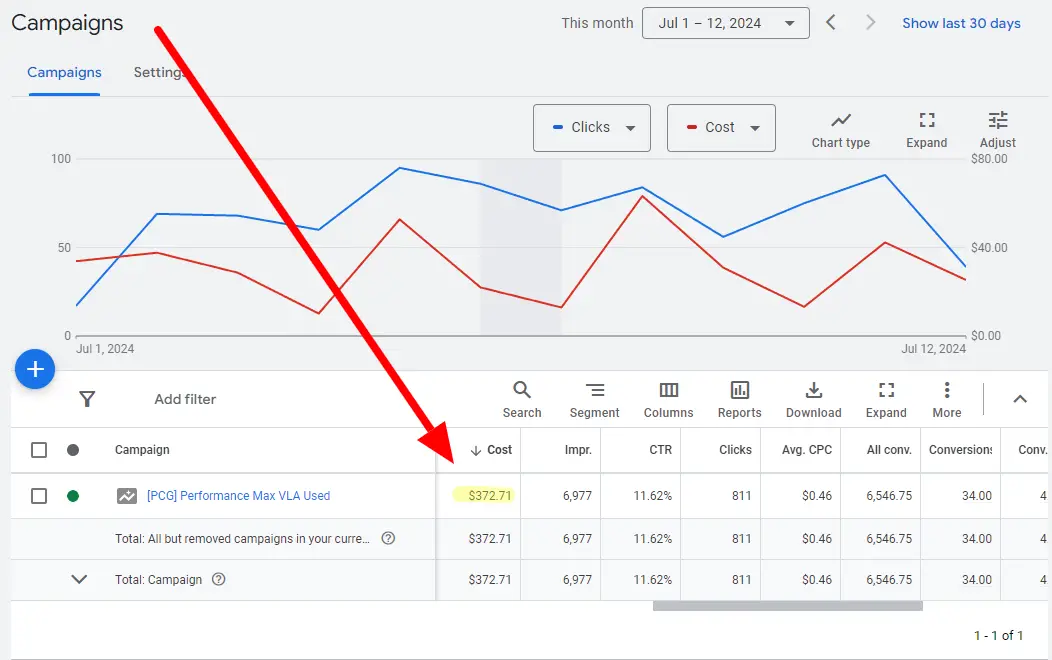
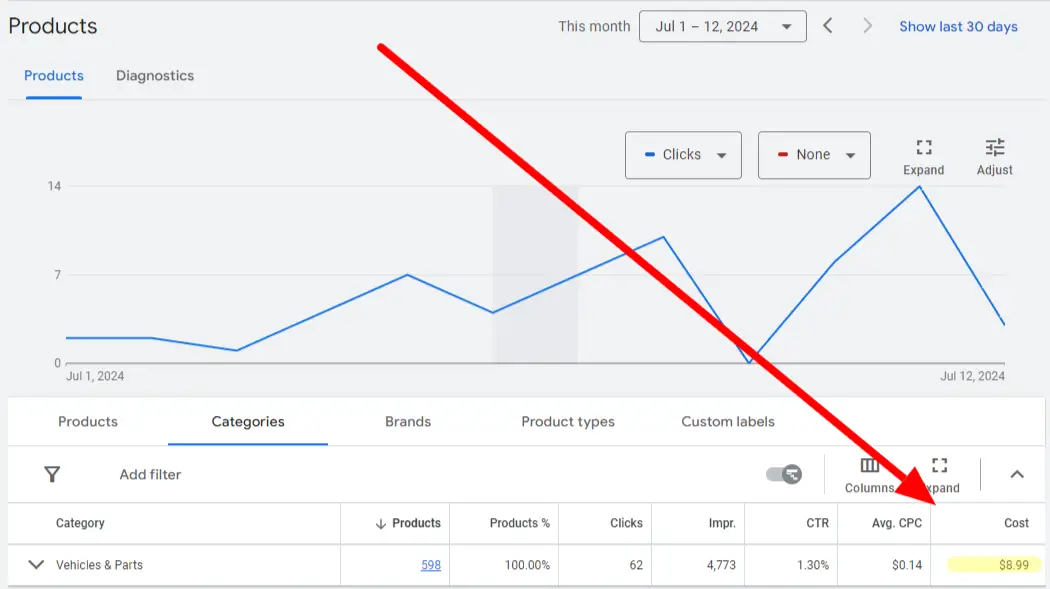
How does this affect results?
This all depends on which conversion actions your PMax campaign has set as a goal, combined with your overarching strategy within your Google Ads account – specifically the intent and goals of the other campaigns you’re running. Despite the lack of transparency from Google on PMax, it often lives up to its name by providing high-performing advertising by way of conversion actions or conversion value. VLA campaigns with added assets can produce Calls from Ads from standard Search Ads, that wouldn’t normally appear with VLAs alone. It also has the potential to capture additional traffic for branding search queries that will resonate with the more generic assets that you have added to represent your inventory – most notably your business name and service.
We ran a test for one of our clients and when we compare Conversion Actions between the two campaigns, we can see that the campaign with assets procured double the ASC form submissions over the feed-only campaign, and was able to get many additional conversion actions the feed-only campaign couldn’t in the form of “Calls from ads”. With this data, you might be eager to say that a campaign with assets performs better than a feed-only campaign. However, let’s dig a little deeper…
When we checked to see which search terms each campaign focused on, the intent of the users who clicked on the ads between the campaigns was pretty telling. The feed-only campaign focused primarily on showing ads in search to users who were searching for specific model vehicles, whereas in the campaign with assets, the campaign focused primarily on the business name and generic dealership search terms. While we may still want VLAs to appear when the dealer name is entered to show what’s available, it shouldn’t become the focus as it doesn’t relate to any one specific VDP, which is what VLAs are all about.
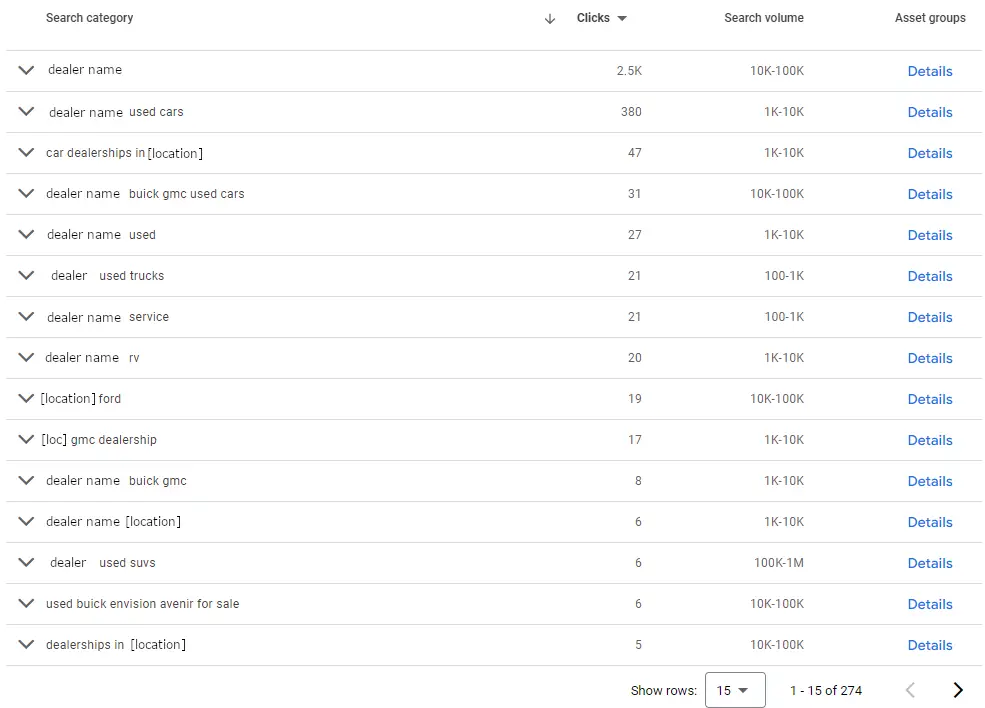
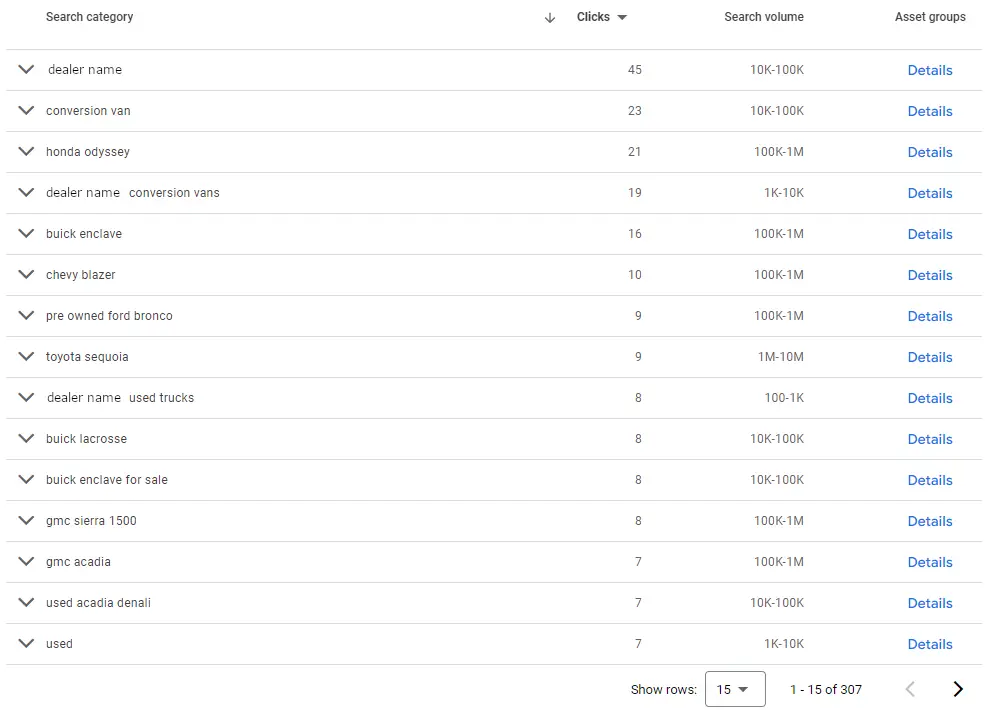
Why Choose Feed-Only VLA Campaigns?
In the above example, the PMax campaign with additional assets only spent 3.18% of the total budget on VLAs. The feed-only PMax campaign, however, spent 100% of the budget on VLAs.
When you add PMax assets alongside your inventory feed in the same campaign, Google will see VLAs only as a set of assets to use along with the rest that you’ve added within the campaign’s overall strategy. In the same way, it chooses which channel to show the ads on, deciding where your budget should go for you.
Based on this information, instead of having a single campaign with both assets and feed, we would ideally create two. The first campaign would be an inventory feed-only VLA campaign that will only show ads of the vehicles you have in stock, ensuring that your inventory is getting the visibility you were hoping for. The second PMax campaign would have only assets that would focus more on generic dealership search themes and would utilize all of the channels and ad placements available to a standard PMax campaign. This will give you more control over how much of your budget focuses on users who already know your business name or are higher funnel, and users who are searching for a specific model regardless of which dealership has the vehicle and are lower funnel.
Until Google provides advertisers with more control over how PMax handles assets and ad placements, it’s best to keep these separate. It’s also only recommended to create that second standard PMax campaign if your search and display strategy has reached a threshold, and you’re looking to be more aggressive by adding more budget towards brand consideration.