Google Business Profile (formerly known as Google My Business), is an invaluable digital asset for your business; however, in order to best leverage its prime position in search, it’s crucial to keep up with its many features and fields available to you. Services and Products are two such elements of the Google Business Profile that help with optimization and customer engagement. That’s why knowing what they are, when they are available, and when to use them is so important.
What’s the Difference Between Products and Services?
Google Business Profile Products
The Google Business Profile Products feature, which is available in most verticals, is designed with small to medium businesses in mind and allows you to showcase your products on page-one of Google, for free, within your Google Business Profile Knowledge Panel. (This feature is different from Google’s Local Inventory Ads or VLAs.)
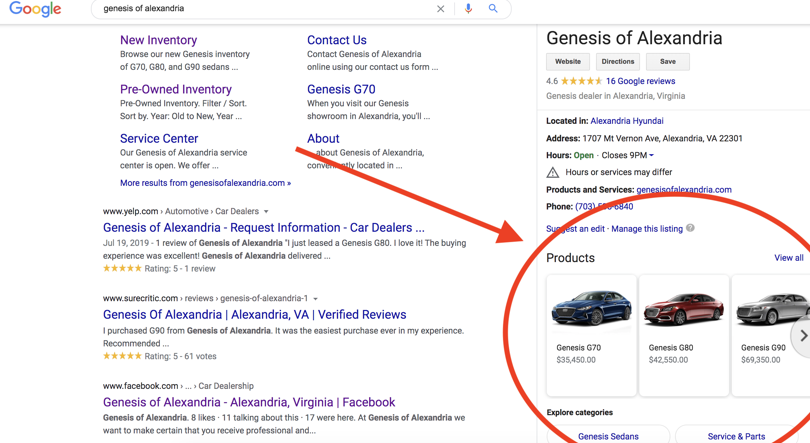
Where do Products Show up on My Google Business Profile?
Google Business Profile Products are visible to users in search on both desktop (see screenshot above) and mobile (toggle to the Products tab) and within Google maps on mobile devices (in the overview section, keep on scrolling down).
How Do I Add Products to My Google Business Profile?
Assuming you are logged into the correct Google account for the business listing, products can be added or updated from the Google Business Profile manager dashboard in search. Just click on the “Edit Products” button with the shopping bag icon to get started.
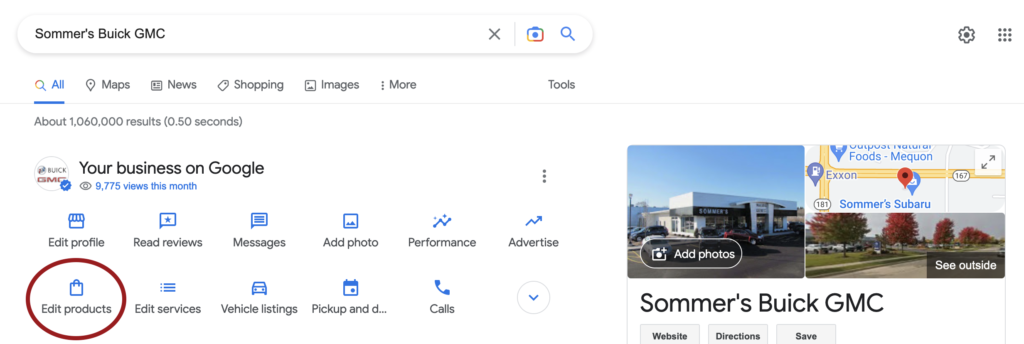
OR from the Products section itself. Click the + Add button to add a product or click into an existing product to make any necessary edits.
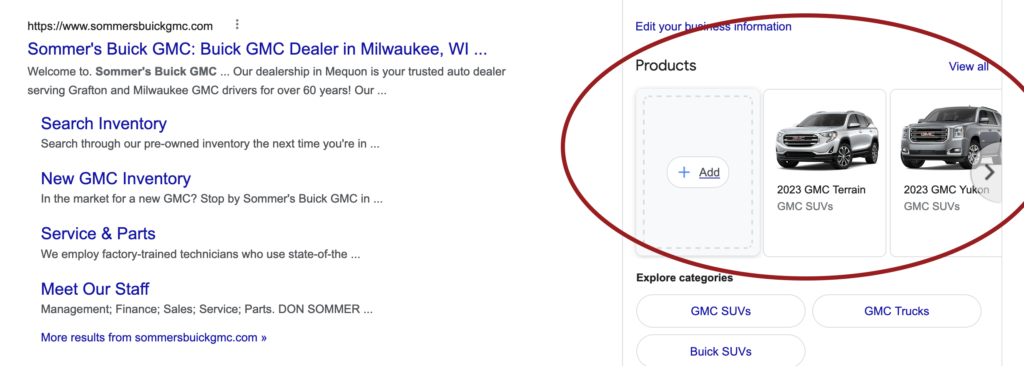
When adding a product to the Product feature, the following fields are available:
- Photo
- Name
- Category
- Price (fixed or range)
- Description
- Call-To-Action with Link For Button (Order Online, Buy, Learn More, Get Offer)
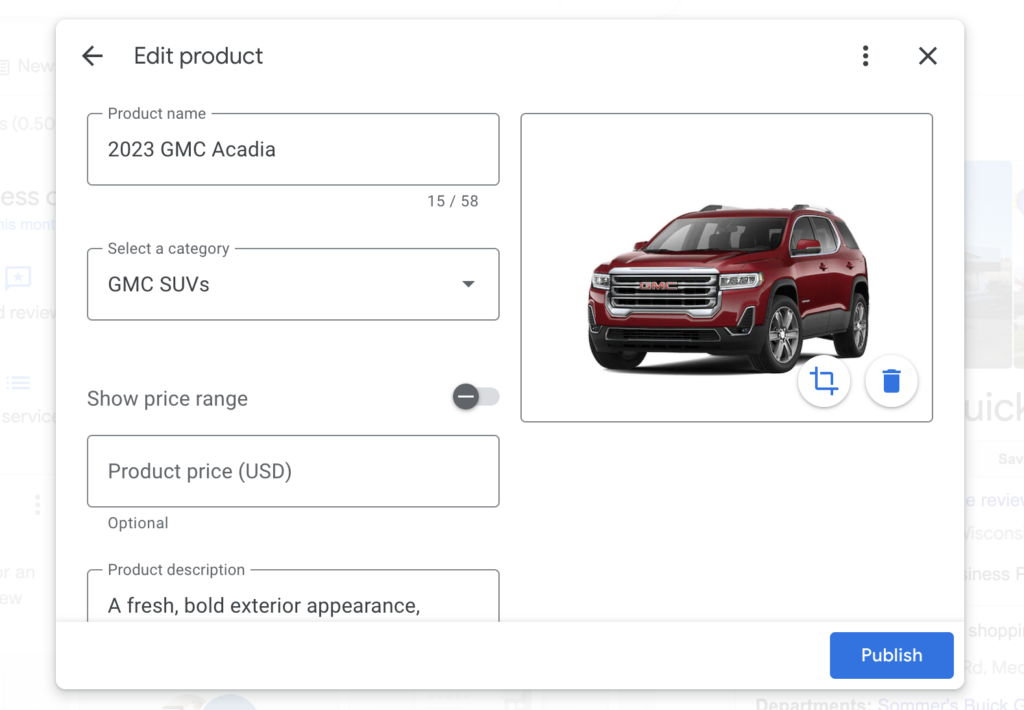
Google Business Profile Services
Unlike the Products feature, the availability of Google Business Profile Services is completely dependent on the categories selected for your Google Business Profile listing.
However, like the products feature, services can also be accessed via the Google Business Profile manager dashboard in live search. (Once again, you have to be logged into the right Google account for these editor options to appear).
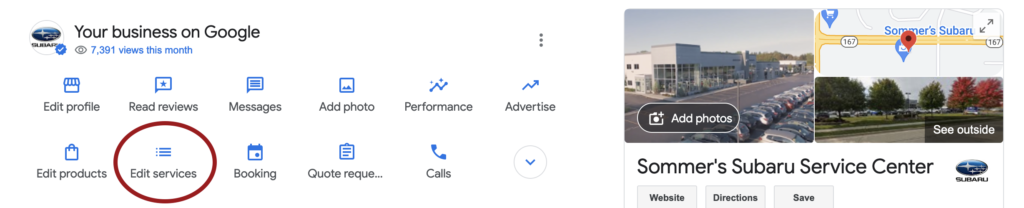
How to Add Custom & Suggested Services?
Once clicked, the services editor will pop-up and allow you to expand on the pre-populated Google recommended services or to add more services of your choosing.
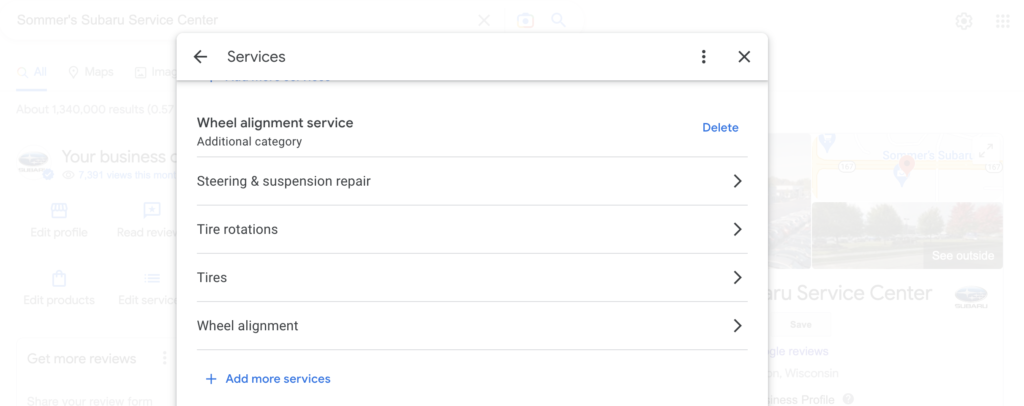
You’ll find that some categories are preloaded with suggested services to choose from, some are not, but all have the option to add custom services to create your own. Take the time to select and / or add any and all that apply to your business for each category.
The Services feature also offers a description field and a price field with the following options: No Price, Free, Fixed, or From. Once you’ve selected or added custom services to a category, you can circle back to add this information like so:
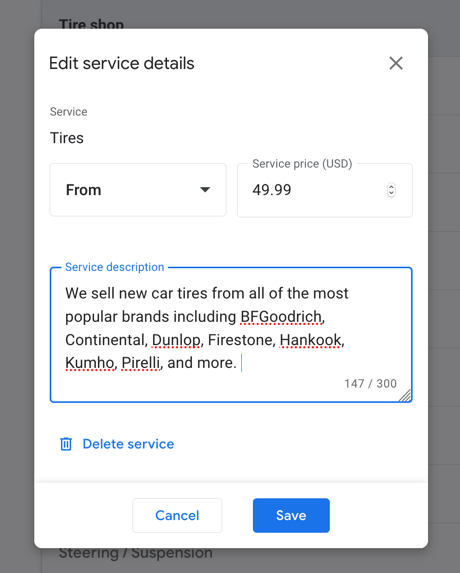
I will add that in our experience at PCG Digital, the Services fields, custom or pre-populated, are the most susceptible area to those pesky updates / suggested edits. It’s not uncommon for us to see selected or custom services crossed-out or new ones added by Google. So check them often and be prepared to roll with the punches or you’ll drive yourself insane with the whack-a-mole antics.
Where do My Google Business Profile Services Show up?
Services are far less in-your-face than the Products feature on the live listings; they are only visible to mobile users within maps. And even then one has to navigate over to the Services section. From there, the services are listed under their respective categories.
They can also sneakily show up in search, which is helpful to your overall Google Business Profile optimization efforts. But not necessarily in the way you might think.
While the categories selected for your business listing are one of the known local ranking factors Google uses to decide when to display your listing in search and on maps, Services are not. Or at least it’s not confirmed or believed to be so at this time.
However, according to the Google Business Profile Help Center, “When local customers search on Google for a service you offer, that service may be highlighted on your profile.” So that’s something, might even help with CTR as your relevancy to the search query is accentuated.
So ultimately Google Business Profile Services might not be the slam dunk you were hoping they’d be, but that doesn’t mean you should write them off entirely. If Google presents you with an opportunity to provide more specific or custom details about your business to consumers, we recommend taking it.
With all of that said, Google Business Profile is ever-changing (even it’s name, RIP GMB), so take advantage of Services and Products using what you learned here today, but always keep an eye out for new features and further advancements.
If you need assistance with creating products or services for your Google Business Profile (formerly Google My Business) listing(s) or have any additional questions, feel free to contact PCG Digital!
