Are you leaving room in your budget for Fixed Ops?
Dealers often allocate 100% of their marketing budget towards paid ads centric to their sales goals and leave little room for marketing their Fixed Ops departments.
Allocating a marketing budget for your Fixed Ops departments will not only brand their service department, but will also generate more service appointments through social media advertising.
Brand your Fixed Ops department on social media to:
- Drive new traffic to your Google My Business service listing
- Increase revenue opportunities
- Heighten brand awareness
- Create a new test drive opportunity
One of the hardest parts of marketing is turning your online presence into dealership foot traffic. Your GMB listings are useful tools to convert someone searching for service into a loyal customer.
Your Google My Business service listing, when optimized correctly, provides multiple types of potential customers based on reviews, photos, product lists, services, map directions, accessible click to call features, and more that you list.
Here are three easy steps to create your Fixed Ops social media campaign driving traffic to your Google My Business service listing:
- Choose Your Optimization
- Create Broad, Custom, and Look-Alike Ad Sets
- Use Your GMB Service Listing Shortname As The Destination URL
1. Choose Your Optimization
Keep in mind that when you drive traffic from a social campaign to your Google My Business service listing, you are not working with a pixel (unfortunately you are not able to install a Facebook pixel onto the backend of a Google My Business listing). Because you won’t have a pixel tracking Landing Page Views, you will want to choose Traffic/Link Clicks as your optimization.
2. Create Broad, Custom, and Look-Alike Ad Sets
When putting your Fixed Ops department in the digital marketing spotlight, you want to target the right people at the right time.
Start by creating a broad audience set that utilizes the detailed targeting options Facebook provides as they relate to your service department. Choose as many as possible, and always remember to turn on your detailed targeting expansion toggle for an emphasized reach.
Next, create a separate ad set that contains your custom and look-alike audiences as they relate to service. Remember to include a custom and look-alike web audience of anyone who hit any service related page on your website, a Facebook engagement audience, Instagram engagement audience, and a video engagement audience of anyone who engaged with 50% or more of any service related video you’ve organically posted within the last 120 days.
3. Use Your GMB Service Listing Shortname As The Destination URL
The key to driving traffic to your Google My Business listing from a social media campaign is to utilize your Google My Business service listing shortname in the destination URL of your ad (this is where you would normally put your website URL with the UTM tag). It should look like this:
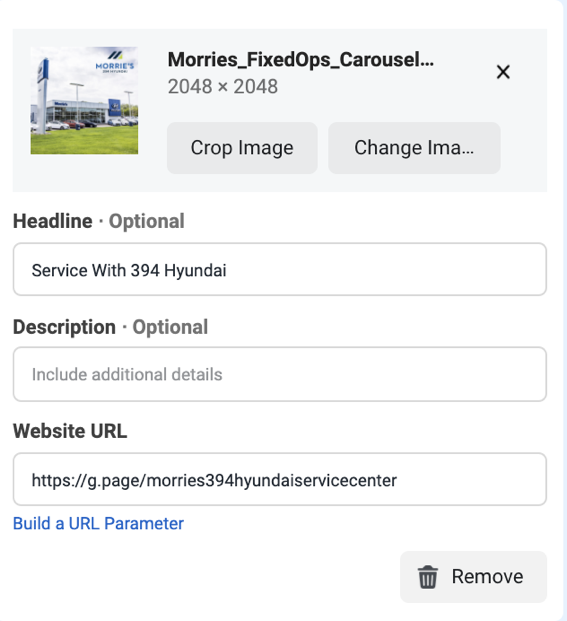
We know unique ways to drive and convert traffic from your Google My Business through Social Media Advertising, contact our Social Team at PCG Digital today for a free consultation today!


