Are you unsure of where to find the option to add users to your Google Business Profile? Recently, Google has made some big changes for managing and editing a business profile. You no longer access your business information, reviews, and more from the original back end manager. You will find all you need to edit your business profile directly from the Google SERP (Search Engine Results Page) interface.
If you manage your business’s Google Business Profile and need to understand how to add a user, our PCG Digital team provides you with directions.
Steps For Adding A User To Google Business Profile:
- Login to the account you use to access and make edits to your Google Business Profile.
- When looking at your business profile on Google, where it says “Your Business On Google” you will select the menu by clicking on the three dots.
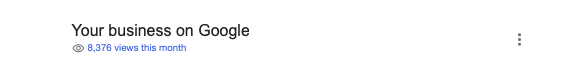
- Under the menu, select “Business Profile Settings.”
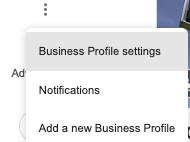
- Once you are in the profile settings, you will select “Managers.”
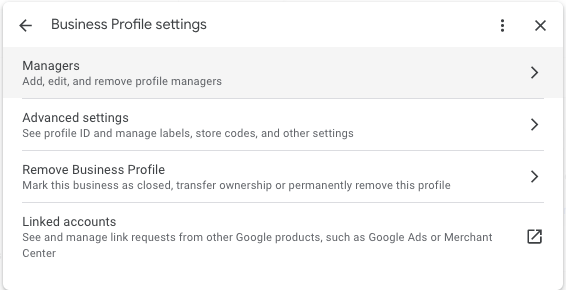
- To add a user, select the blue “Add” link above the current list of managers
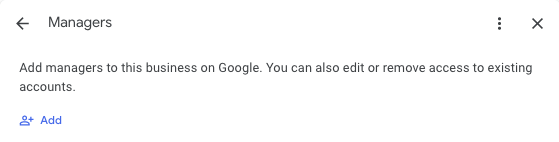
- Lastly, add the email address for the users you want to add and select if they will have Owner or Manager access. Then click “Invite.”
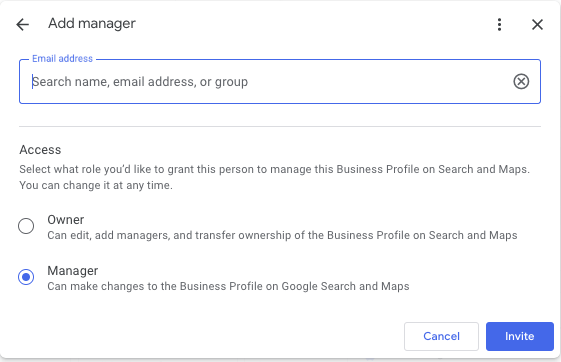
What is the Difference between Owner and Manager on Google Business Profile?
There are two options when you add a user to your Google Business Profile, Owner and Manager. The main difference between the two are as follows:
- An Owner can edit the Google listing by updating business details, adding photos or videos, and creating posts. They can also fully manage the users, whether they are adding or removing other Managers of the listing.
- A Manager can only edit the business information, add photos and videos, and create posts. They will not be able to add or remove users.
Why Would I Need To Add Users To My Google Business Profile?
When you add a user to your Google My Business profile, they can help the team or person running your business ads on Google. They would need access to connect your business profile to the Google Merchant Center to be able to run specific types of ads.
Now that you know how to add a manager in the new Google Business Profile interface, you can provide access to your new team members, agency contact, or other vendors who may need access. Be sure to follow the PCG Digital blog for additional how-tos and updates on Google Business Profile and other Google products.

Kerry Clayton


Drive Your Meta Advertising Strategy Using Conversational Commerce

